Twitter Chats
I’m so glad I used Tweetdeck for these chats! I think I would have had a really hard time keeping up otherwise.
#whatisschool
I really like that this chat had their questions on a website prior to the chat. This was super helpful so I knew what to expect beforehand. I was surprised that the moderator said hello to every person who was participated, or at least it seemed that way. He also encouraged people to follow each other. I was surprised by the fact that many of the educators seemed to already know each other. The topic for today was Embracing Student Interests. This was really interesting, I don’t think much time is dedicated to talking about this. It seems like a large share of time is focused on standards and testing and achievement and the list goes on. It was refreshing to talk about students interests and how others incorporate it into their classroom.
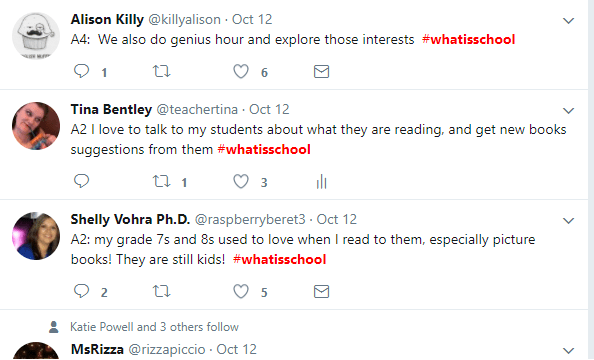
#mschat
This group is designed for Middle School teachers. The chat was focused on hand on learning and how technology can be integrated into that learning method. Joy Kirr joined this chat. I have been using resources from her in my classroom, I felt like there was a celebrity on my Twitter feed! After participating with #whatisschool I had a hard time finding the questions when they would quickly pass, I really did appreciate having the questions on a separate page. It’s so great to share resources with educators all over the world. I’ve been frustrated with teachers in my district stealing my projects. I am in the process of changing a project I loved doing because now the students are doing a similar project in 5th grade. The teacher’s daughter was in my class and she took the idea, which would be fine if our district was larger. I teach every 7th graders in the district. This way we can share, steal and use without danger of this happening. I also appreciated the focus was on middle school, it wasn’t as broad of an audience as the previous chat which was helpful.

#21stedchat
This chat focused on Digital Learning. I was pleasantly surprised to see some people from other chats also involved in this chat as well. There was also another member of our class in this chat. I’m less apprehensive to add my opinion then I was at first. It’s so nice to have people give resources they’re using in their classrooms/schools. I also feel supported participating in these chats. It is encouraging interacting with dedicated educators. The fact they are on Twitter on a Sunday night conversing with other educators says a lot of who they are on Monday morning.

#caringclassroom
This was a much smaller group, which was easier to keep up with the chat. The moderator did a good job of responding to most of the comments made by the participants. This one was also scheduled for only 30 minutes so it was half the time of the other chats I have done. Since it was only 30 minutes the time seemed to fly by, but since the group was smaller there was less collaboration. The topic was on student engagement/student interests. I didn’t feel as I gleaned as much new information from this group, but I liked being able to share with the other educators present.

Webinars
10/5 LWML Committee Meeting
I have taken a volunteer position with the Lutheran Women’s Missionary League and since we are all over the country we had our first meeting via WebEx. There were six people on the meeting including myself. Most people did not have any problems logging on and participating. However, the pastor who is our counselor for this committee kept having audio issues. He kept moving from phone to computer to talk. It was somewhat amusing. This meeting allowed all the committee members to ask any questions since we are new to this committee and will be meeting in St. Louis in two weeks for an all-committees meeting at the National headquarters. We will be meeting via WebEx quite regularly so we will not have to travel for our work.
10/14 Hack the Classroom- via Facebook
I’ve never been a fan of Facebook Live, but this was an interesting medium to take a webinar. The speakers were excellent and inspiring. The main speakers were Alan November, Tammy Dunbar, Erikk Hood, and Toney Jackson. The webinar was almost two hours so there was so much to learn from these amazing educators. I haven’t been super excited about Microsoft in my classroom, especially since we were a Google school prior to the move to Office 365 a few years back. This webinar showed me some great ways other educators are using Microsoft in their classrooms. I am excited to try using Sway and OneNote in my classroom. I would like to spend some time learning OneNote. I’ve not used it in the past.
Some other great ideas I loved were: Have the kids make a video for Back to School Night instead of the teacher talking at the parents, Tech Buddies- working with a lower level class, Skype in the classroom, and a Global Project.
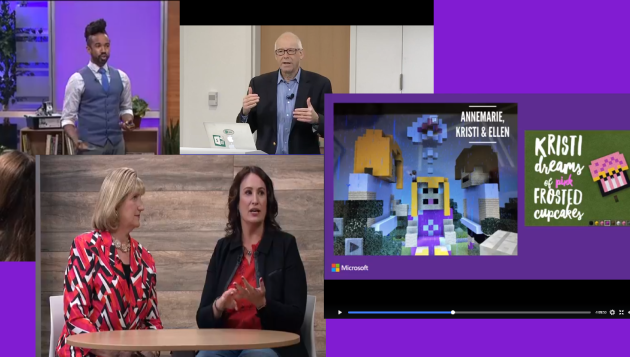
10/14 Getting Started with Genius Hour
This webinar was hosted by AJ Juliani via Webinar Jam. This was software I’ve never used before, but it worked similarly like other webinar tools. Since I am trying Genius Hour in my classroom this year this Webinar was awesome! I want my students to be lifelong learners, which is one of the goals of Genius Hour. I took copious notes during this webinar. I loved hearing from the person who has been credited for starting this project and another teacher who has been using Genius Hour in the class and had some great ideas. I loved the idea of a Shark Tank Pitch- bring in other teachers, parents, peers, etc to have the students present their idea to. Also, having an Epic Failure Wall to show students its okay to fail and the ideas of Failing forward means you are moving forward. There was so much to glean from this webinar! I screenshot quite a few screens so I could keep some of the slides. However, I was annoyed that it turned into a advertisement for the Genius Hour Master class. I also wasn’t able to ask any questions because my chat feature was disabled.
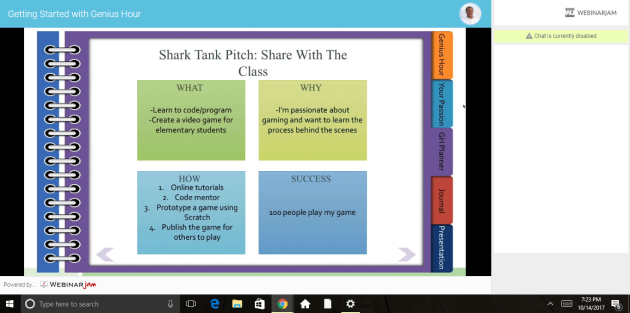
10/15 4T Virtual Conference on Digital Writing: The Rhetorical Triangle in Cyberspace
This webinar was taken on Blackboard Connect. There were 42 people present for this course. The content was on moving writing to the online world and what challenges that created for both the student and teacher. This was a really interesting topic I hadn’t really put much thought into beforehand. The speaker shared his use of Tumblr in his AP Lit class, I’m not sure this would be the best fit for middle school but I hadn’t thought of using this media source before. His point was that students can find community with others outside of their physical community. They are reaching a much more broad audience than in a traditional classroom setting. I really liked how he referred to a digital footprint as a digital tattoo, that seems much more fitting. Both of the speakers talked about how the 5-paragraph essay is very limited, as is literary analysis. They do not prepare students for life outside of school. Using technology, now the audience has the ability to respond- perhaps immediately. They are able to communicate with other classmates which creates a different dynamic than within a physical classroom discussion. Since other students know each other there is a difference in the content they create online with each other and they also know the teacher is watching. This is something worth pondering: Does this make it artificial or not?
Another idea they presented was our online identity. The different personas we create on different platforms. Are we the same person in all of them or are we different? Questions to consider: Who are you? How do I want to be perceived? These can be complicated for both students and teachers.
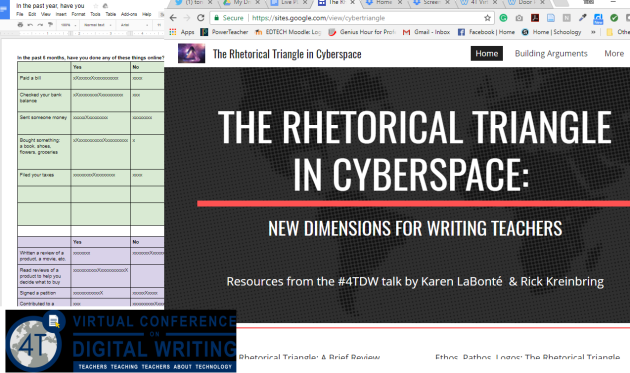



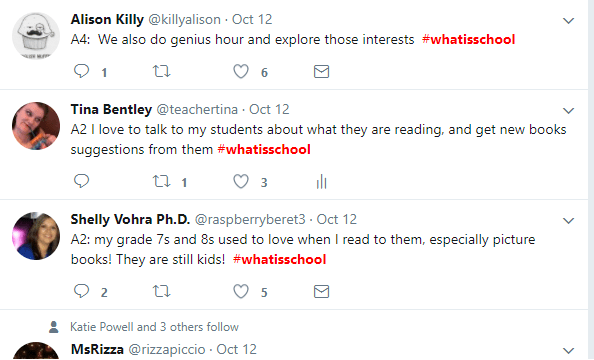



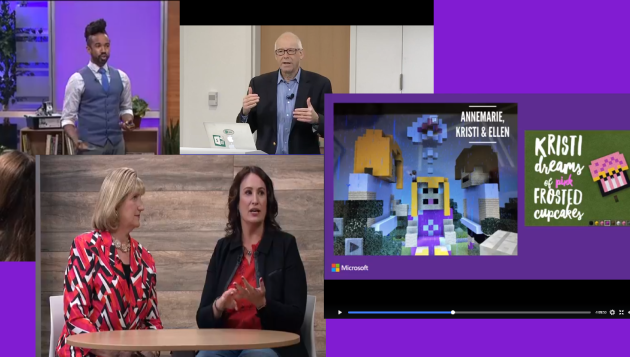
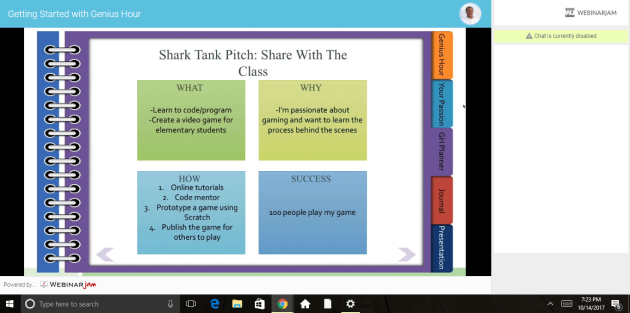
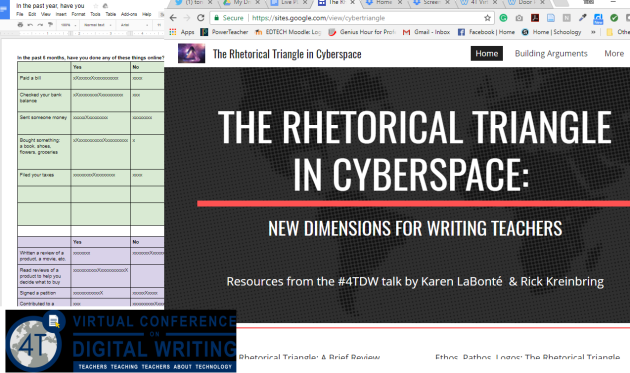

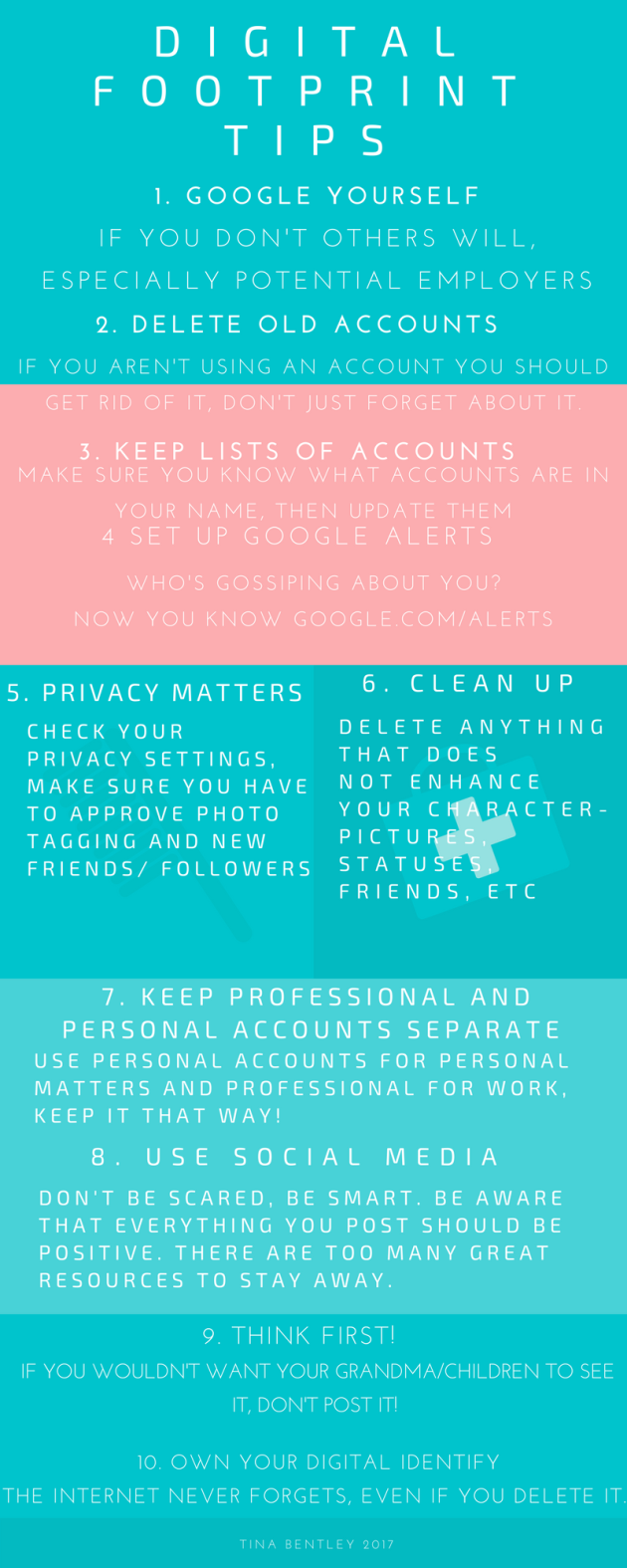

 This assignment took me a while to land on a format for my creative expression. I thought quite a bit about what I wanted to include, especially after reading about personal learning communities. I ended up choosing
This assignment took me a while to land on a format for my creative expression. I thought quite a bit about what I wanted to include, especially after reading about personal learning communities. I ended up choosing